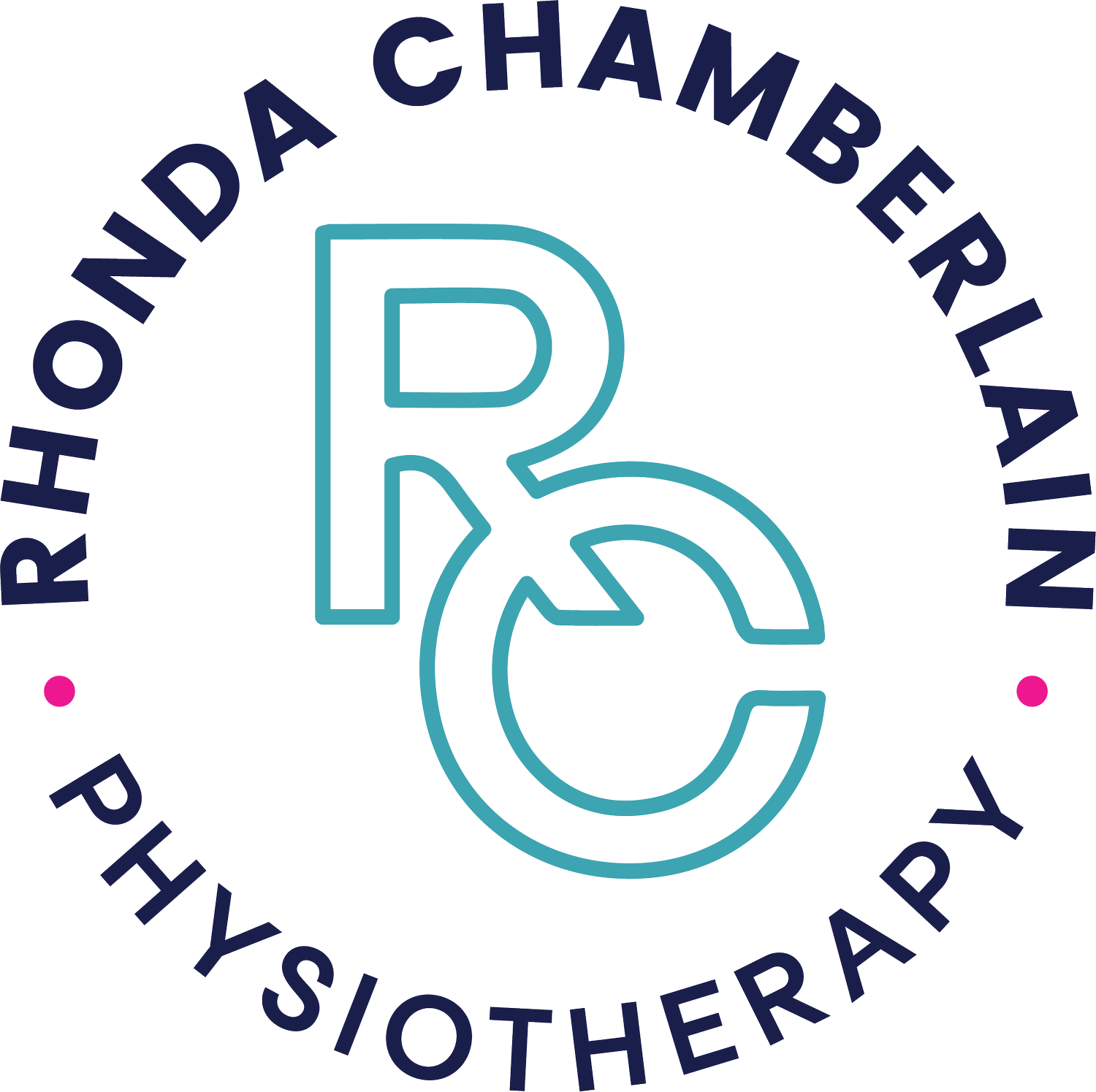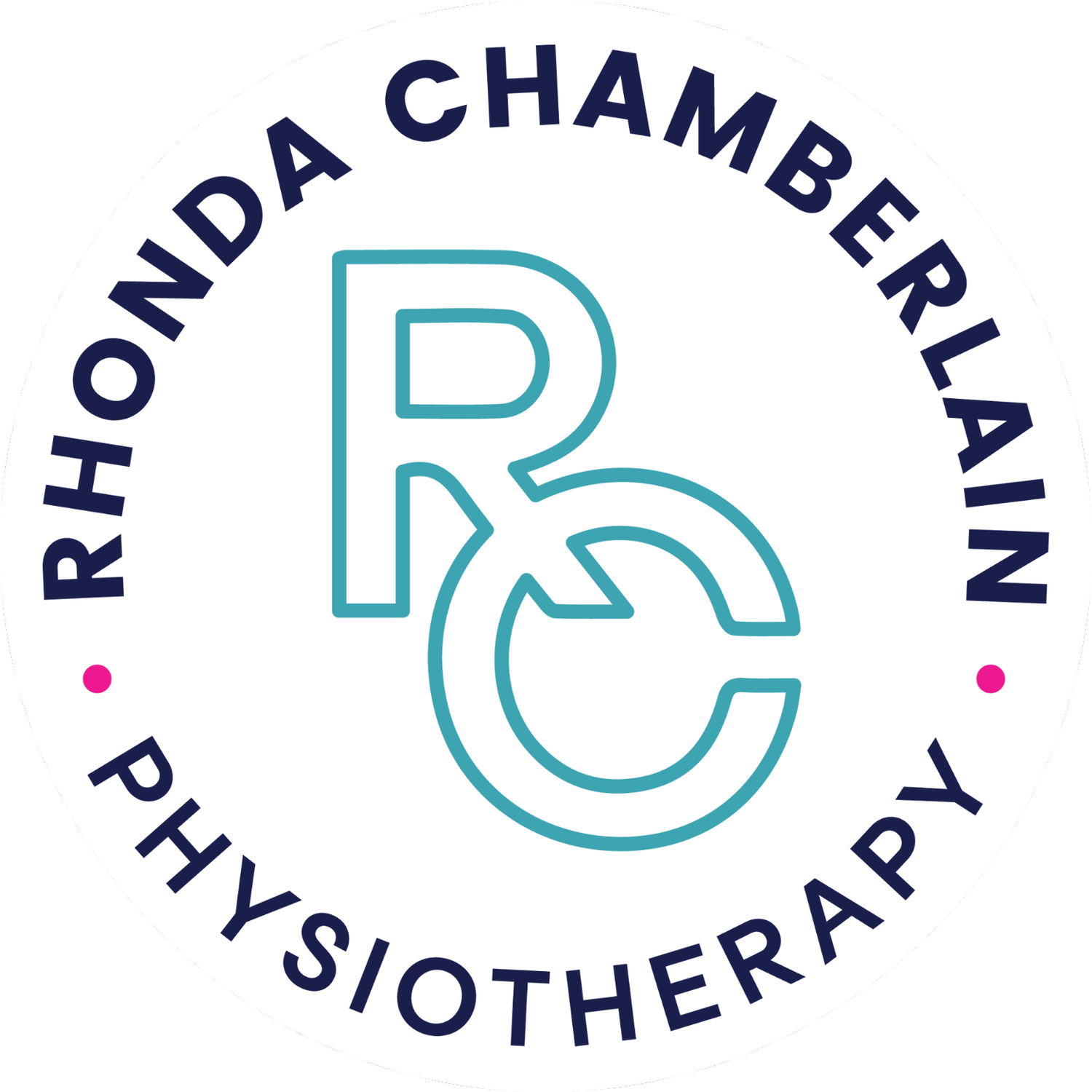Done-for-you Digital Creation
for Fitness and Healthcare Pros!
Let me create your digital projects for you so you can focus on the other 345431 things on your to-do list!
"Rhonda did an exceptional job creating a PDF guide for my clients. She took my ideas and created something EVEN BETTER than what I had envisioned. She was super efficient and communicative which made the whole process super easy! I can't even imagine how long and how many headaches it would have caused me to do it myself. THANK YOU SO MUCH RHONDA, you are the best!"
-Emma Jack (Business Coach for Fitness and Healthcare Pros and Owner of Press Play Physiotherapy) @pressplayphysio
What I can help with…
Freebies/ lead magnets, Online strength training programs, Client welcome/ on-boarding packages, Online course Ebooks/ accompanying PDFs
PDF DESIGN
INSTAGRAM POST/ STORY TEMPLATES
Services posts, Twitter-style quote posts, Carousel educational posts, “About us” profile posts, Workshop/ webinar promo posts/stories, Launch posts/stories for programs/ services/ freebies, Ways to work with me stories, Branded background templates
About our services posters, Google review request posters, Join our newsletter posters, Giveaway posters, Cancellation policy posters
CLINIC POSTERS
Business cards, Presentations/ slide decks, Clinic services brochures, Clinic charting templates, Client homework guides, Client education packets
AND MORE…
"I hired Rhonda to bring my pdf lead magnet to life- and y'all, she delivered. She took my wall-of-text Google Doc and turned it into an inviting, user friendly, beautiful document. She saved me so much time and produced something far more beautiful than I would have. To boot, her client experience was super professional and streamlined and her work was delivered exactly when she said it would be - she's an absolute joy to work with. 10/10, would highly recommend!”
-Laura Jawad (SEO Strategist and Owner of Laura Jawad Marketing) @laurajawadfitness

Let me save you time and frustration in your business.
Done-for-you Digital Creation
Packages start at $349
*pricing estimate will be discussed in your free call
*1 free revision included with every package
“I procrastinated on creating my digital product for far too long. When I finally outsourced it to Rhonda, it was a huge relief in addition to it being better than I could have ever imagined. Rhonda is incredibly talented and has a great eye for design. She took my vision for a digital workout program and made it a reality way faster than I could have done it myself. The final product left me speechless - she organized my copy, incorporated my brand elements, and added in finishing touches that exceeded my expectations. There is no doubt that I'll be sending her my future projects!”
-Daniela Spear (Certified Strength & Conditioning Specialist and owner of Remade Wellness) @daniela.spear
I’M RHONDA!
Physiotherapist, postpartum fitness coach and 4-year online business owner.
I've loved everything "techy" for as long as I can remember. One of my fave things to do is sit at my computer and create things on Canva.
Sound like torture? You’re exactly who I had in mind to help!
Let me create your digital projects for you so it’s one less thing you have to worry about!
If you want to learn more or make sure this service is right for you, book a FREE Inquiry Call here and let’s chat!
“Okay, Rhonda is the fairy godmother to your PDF needs! After our initial call, I felt totally comfortable giving her full control of the project. She asked all the right questions, took the time to understand my vision and communicated throughout the whole process. Her attention to details is what makes her PDF designs so beautiful and effective at helping you get clients faster!”
-Martine Chiasson (Pre/Postnatal Fitness Coach and owner of The Mama Movement) @themamamovement
I am so thrilled with the PDF that Rhonda created for my business. I came to her with an idea for a project but I couldn’t understand how to ever bring my vision into fruition. I also knew the hours and hours it would take me to complete this task. Rhonda was professional, efficient and super easy to communicate with. The whole process was easy and quick and I was so happy with her final product. I’ll definitely be using Rhonda’s design skills in the future!
-Hannah Etlin-Stein (Business Owner, RMT, Pre and Postnatal Fitness Specialist, Pilates Instructor and Birth and Postpartum Doula) @hannahetlinstein.rmt
*Click here to see what other professionals had to say about their projects!
How to begin:
Step 1: Book your FREE Creation Call with me (see the button below!)
Step 2: We’ll do a quick 15-minute chat to let me know the details of your project. I’ll send you a contract to sign + an email detailing everything I need from you to get started.
Step 3: You send me your Google doc with your completed copy for your project (plus other specifics as requested in the email).
Step 4: I’ll book your project in my schedule and when your scheduled time arrives, I’ll get to work making your project pretty in Canva!
Step 5: I’ll send you your completed project (and share it with you in Canva), and book additional time in my schedule to make any necessary revisions.
Step 6: I’ll send you your finalized done-for-you project + an invoice!
Let me help take your project from this…
To this… 😍🤩✨
Done-for-you Digital Creation
Packages start at $349
*pricing estimate will be discussed in your free call
*1 free revision included with every package
Ready to check “done”
beside your digital project?
Let’s do this.
FAQs
-
No. The copy should be done and to your liking before beginning your PDF/post/poster project. I may do some minor spelling/ grammar edits, but I will not make any changes to the copy structure.
-
One free revision is included in the cost of each project. Once I have your initial draft complete, I will send it to you to look over. Send me an email with any changes/ edits you’d like me to make, and I’ll do that for you. Then I’ll send you the final draft + the invoice. I will also send you the Canva link for your project, so you can make your own edits as well.
-
Yes! Once I create your project for you, I will share it with you in Canva. You can then repurpose it for future Freebies and/or IG content!
-
I will send you an invoice after the project is done and revised to your liking!
-
My recommendation is to have your videos recorded and set up as unlisted links in YouTube or Vimeo (this allows only those with a link to see the video). Send me the unlisted link for each video that you want included, and I’ll attach them to your PDF as a hyperlink. Then when clients download your PDF, they can click on the link and it will take them directly to your video! I can use a screenshot of the video to embed in the PDF, or you can send me a photo of you demonstrating that particular movement that I will attach the link to.
-
iPhone photos will definitely work! For the best quality photos, use the front facing camera (with the timer). OR, you can take a video in high resolution, then take a screenshot of a photo from that video! (For good quality videos: under Settings > Camera > Record Video - make sure it’s set to “1080p at 60fps”).
-
Step 1: Book your FREE Creation Call here
Step 2: We’ll do a quick 15-minute chat to let me know the details of your PDF project. I’ll send you an email detailing everything I need from you to get started.
Step 3: You send me your Google doc with your completed copy (and everything I requested) for your project.
Step 4: I’ll book your project in my schedule and when your time arrives, I’ll get to work making your project pretty in Canva!
Step 5: I’ll send you your completed project (and share the Canva link), and book additional time in my schedule to make any necessary revisions (one revision included in the cost).
Step 6: I’ll send you your finalized project + an invoice!
-
Typically the Canva project ends up being double (or just under) what is in Google documents (so you don’t end up having huge walls of text). This will vary depending on if you’d like tables, diagrams and lots of photos included. For a 10-page PDF project in Canva, aim for 5-7 pages in Google documents.
-
I will send you an email with everything I need, but here is a general guideline:
-Completed Google doc with everything you want in your PDF/Post/Poster
-Logos (jpeg or png files)
-Brand colours - hex codes
-Fonts
-Brand images
-Previous PDF/ Freebie
-Your name and credentials
-A brief bio
-Your social links